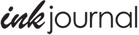Bullet Journal Companion App Review
Yes, I bit the bullet on the $2.99 Bullet Journal Companion App. I struggled with the decision for a few minutes after reading about its release from the Bullet Journal e-mail newsletter. "I don't pay for apps," the pragmatic side of my brain says. "But, it's your beloved bullet journal system in digital app form. What if it can make bullet journaling more fun or easier to do?" my emotional side argues. After I tapped "BUY," I justified that I would write a review to let other "bujo" enthusiasts know what's behind the paywall.

TL;DR Disappointment
First off, let's review the description of the Bullet Journal App on iTunes to set up some expectations about what this app may offer for the analog journaler.
The Bullet Journal Companion is your guide to the analog system that's taking the world by storm. Designed to work in parallel with your paper notebook, the B.J.C. will help those new to the system get started and serve as a handy pocket guide for the pros.
Features:
• Offline guide - Learn the how to Bullet Journal®.
• Latest community articles - Get inspired by the global community.
• Reflection tracker - Help form the powerful habit of review.
• Monthly prompts - Make sure you're prepared each month.
• Community driven development - we build what you want.
• Designed by Ryder Carroll, creator of the Bullet Journal® system.
So, my first impression is that the app may keep some sort of text document database or store pictures of completed daily logs or pages. I was a little leery about using another app to store journal entries or reflections since I already love using Evernote. Thankfully, I didn't have to choose to leave Evernote, because there is no data to be entered in the Bullet Journal Companion, which I'll refer to as BJC for short.
That's right, no text data or page pics are stored on the BJC at all. In fact, the only thing the app keeps track of is your daily reflections. The app encourages you to reflect on your day twice, once in the morning and once in the afternoon. This is a good practice, as distraction and stress can quickly overwhelm the mind and cause you to get sidetracked. Having a couple of reflection points can help ground your thoughts and keep you focused on your priorities. The concept is great, but having the BJC app help you accomplish this is a joke.

To remind you of your daily reflections, the app sends you a notification twice a day to record your reflection. If you've opened your phone for any other reason, the notification goes away and so does the reminder to write your reflection. When you do tap into the notification to get to the BJC app, a motivational quote pops up with a link on the bottom to "LOG!" At that point, you're supposed to have written down your reflection in your real, pen & paper bullet journal. A satisfying diagonal strike-through draws across the current day in the monthly calendar and a countdown timer ticks forward to the next time you have to log.

Once you're done logging for the moment, you can browse the "articles" available on the app. Anyone who has surfed the Bullet Journal website or subscribed to their newsletter will feel instant deja vu. All they've done is ported the content from the website into the app. Anyone with an internet browser can access the same free website content, why did I have to pay to see the same thing?
The How-To "Guide" section seems rather unnecessary for a companion app, assuming that the person purchasing the app already has an understanding of how the bullet journal system works and doesn't need a glossary. Heck, even the Leuchtturm Bullet Journal has extensive instructions you can always refer to. Not only does the BulletJournal.com website have all of the directions, but there are numerous YouTubers that have done their own videos on their layouts, logs, and various trackers. There's so much FREE content out there, why would anyone have to pay to only see a fraction of the free stuff that is available on the internet already?
Some of you may be slapping your inky palms against your forehead at this point. I know I was muttering to myself as I began to unravel how lackluster this app really was. I felt bad because I knew I had to write all of this for the review. I have nothing but love for Ryder and the Bullet Journal community that has spawned from this awesomely simple system. But, I had to let people know the cold, hard truth about this app to hopefully prevent the same disappointment that I felt.
OK, So this is how to get everything the Bullet Journal Companion App has to offer without paying for it.
Just to be clear, I'm not talking about jailbreaking your iPhone to download it illegally.
I'm talking about utilizing your phone's built-in Reminders App and navigating the Bullet Journal website for the extra resources. It's stupid simple and will save you $3. Maybe you can put that toward your next notebook, ink, or washi tape. Whatever floats your boat.
The Reminders App is one that I use for a variety of important, time-based tasks. It works differently than setting an appointment in the calendar, as when the Reminder is due, a notification pops up on your phone and can only be dismissed from the lock screen when you acknowledge that the task has been completed. Unlike the BJC App, it will persist on your lock screen every time you open your phone until the task has been addressed.
To set up your Reminders App to act like the Reflection Reminder, go to the app and create a new Reminder. Tap the (i) to the right of the task and you will find a host of options about what time and the frequency of the reminder. Use the settings in the screenshot below as a template to create your own daily reflection reminder. If you need a reminder twice a day, simply create a second reminder with an alarm in the evening.
To get all the Articles and How-To resources that are on the app, simply navigate over to BulletJournal.com and start reading, watching videos and consuming content. The Bullet Journal system is uber simple to use and it conforms to your style of note-taking and organization, so most of the success you will achieve in using the system entails actually rolling up your sleeves and creating daily, actionable goals while holding yourself accountable for them.
If you get lost or want to stay inspired with your journaling, connect with the lively Bullet Journal groups that are available online, including several on Facebook like Bullet Journal Junkies or the Boho Berry Tribe.
I sincerely hope that this review can bring you the insight you need if you are debating on purchasing this app to complement your current bullet journaling habits. If you have any questions or comments, please feel free to write them below to discuss.